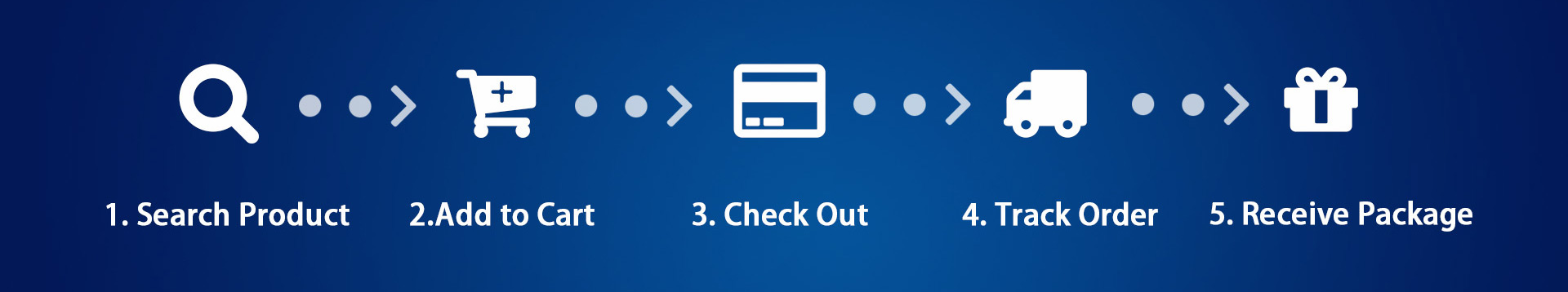How to Find Products
To find products you want to buy, you can use either of the following:
1. Search with keywords to find the products on Tmall.com and TaoBao.com
1.1 Search on index page or search page with keywords.
[Image: Search in index]
[Image: Search in search page]
1.2 The result will be displayed in search result page, and all of the item information will be translated into English automatically.
[Image: Search result]
1.3 Click the item link to look into the item details.
[Image: Item detail]
2. Browse the category and recommendations to surf on the listing to see what interests you
2.1 Click the category links recommended to see the product lists
[Image: category links]
[Image: product list]
2.2 Click the item link to look into the item details.
[Image: Item detail]
Note: Please be aware that all of the item information is from Tmall.com or TaoBao.com, not from FreeShoppingChina.CN. FreeShoppingChina.CN is just a site to help bring out the information and translate it for you. All of the data right are reserved by Tmall.com and TaoBao.com.
1. Search with keywords to find the products on Tmall.com and TaoBao.com
1.1 Search on index page or search page with keywords.
[Image: Search in index]
[Image: Search in search page]
1.2 The result will be displayed in search result page, and all of the item information will be translated into English automatically.
[Image: Search result]
1.3 Click the item link to look into the item details.
[Image: Item detail]
2. Browse the category and recommendations to surf on the listing to see what interests you
2.1 Click the category links recommended to see the product lists
[Image: category links]
[Image: product list]
2.2 Click the item link to look into the item details.
[Image: Item detail]
Note: Please be aware that all of the item information is from Tmall.com or TaoBao.com, not from FreeShoppingChina.CN. FreeShoppingChina.CN is just a site to help bring out the information and translate it for you. All of the data right are reserved by Tmall.com and TaoBao.com.